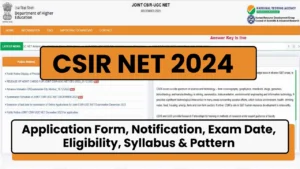The Securities and Exchange Board of India (SEBI) has commenced the online application process for SEBI Grade A Recruitment 2024. Interested candidates can apply for 97 Assistant Manager vacancies through the official website, www.sebi.gov.in. It is crucial to review eligibility criteria including age limit, educational qualifications, and experience requirements before proceeding with the application.
SEBI Grade A Notification 2024 Overview
SEBI has released a notification on 10th June 2024, inviting applications for Assistant Manager positions across various disciplines including General, Legal, Information Technology, Engineering (Civil and Electrical), Research, and Official Language.
Important Dates
| Events | Dates |
|---|---|
| SEBI Grade A Notification 2024 | 10th June 2024 |
| Apply Online Process Starts | 11th June 2024 |
| Last Date to Apply | 30th June 2024 |
| Last Date to Pay Fee | 30th June 2024 |
SEBI Grade A Application Fee 2024
Candidates are required to pay an application fee/intimation charge based on their category:
| Category | Application Fee |
|---|---|
| Unreserved/OBC/EWS | Rs. 1000/- + 18% GST |
| SC/ST/PwBD | Rs. 100/- + 18% GST |
Steps to Apply Online for SEBI Grade A 2024 Exam
Step 1: Visit the Official Website
- Navigate to the official SEBI website (https://www.sebi.gov.in).
- Look for the “Careers” or “Recruitment” section under the “About” or “What’s New” tab.
Step 2: Registration
- Click on “New Registration” and fill in details like name, contact information, and email address.
- Note down the provisional registration number and password provided upon successful registration.
Step 3: Fill Application Form
- Log in using the provisional registration number and password.
- Complete the application form sections: Personal Details, Contact Details, Educational Qualifications, and Work Experience (if applicable).
Step 4: Upload Documents
- Upload scanned images of photograph (20 kb – 50 kb, 200 x 230 pixels), signature (10 kb – 20 kb, 140 x 60 pixels), and other required documents (if applicable).
Step 5: Preview and Verify
- Review all entered information and uploaded documents for accuracy.
- Make corrections if necessary to avoid rejection of the application.
Step 6: Application Fee Payment
- Pay the application fee online through credit/debit/UPI options.
- Save or print the payment receipt for future reference.
Step 7: Final Submission
- After verifying all details, submit the application form.
- Print a copy of the final submitted application and fee receipt.
Important Instructions
- Ensure all documents are uploaded in the prescribed format and size limits.
- Follow specifications for photograph and signature dimensions to avoid technical issues.
- Submit the application well before the deadline to avoid last-minute technical glitches.